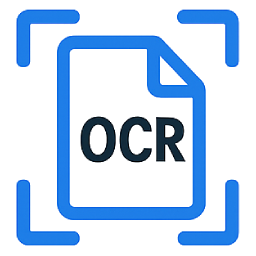Extract Text From Any Image Easily
The OCR tool on this page is free and can convert any image to text in over 100 languages. It supports unlimited uploads and does not require registration. The resulting text can be edited and copied to the clipboard. The tool can also scan from a URL and keeps data safe and secure. The website supports most image file formats.
OCR Text Extraction Tool
Using the OCR Converter tool is easy. To get started, simply upload an image file to the tool. The tool will then analyze the image and extract any text that it finds. Once the text has been extracted, you can edit it as needed and then save it as a text file.
How It Works
Simple 3-step process to extract text from any image
Upload or Paste URL
Upload an image file or paste a URL to an image online
Select Language
Choose the language of the text in your image for better accuracy
Extract & Edit
View the extracted text and edit it as needed before copying
Key Features
Easy OCR Converter offers a wide range of features that make it the best OCR tool on the market. Here are some of the key features of our tool:
Lightning Fast
Extract text from images in seconds with our optimized OCR engine
100+ Languages
Support for over 100 languages including complex scripts and handwriting
Privacy First
Your images are processed securely and never stored on our servers
Free Service
No registration required, unlimited uploads, and free to use
Editable Text
Extracted text can be edited and copied to clipboard for further use
Accuracy
High accuracy rates even with complex images and fonts
Versatility
Supports various image formats including JPG, PNG, etc.
Scan from URL
Extract text from any URL directly without uploading the image
Unlimited uploads
Upload as many images as you want without any limits
Need an API?
Integrate Easy OCR Converter into your application with our powerful, easy-to-use API. Get high-accuracy OCR processing with flexible pricing plans tailored to your needs.
- Simple REST API with comprehensive documentation
- Unlimited API requests per month
- Affordable pricing with no hidden fees
OCR for more than 100 supported languages
The Easy OCR Converter tool is a free online tool that can extract text from images in multiple languages. It supports over 100 recognition languages and allows users to upload images or scan from a URL. The tool is user-friendly and does not require registration.
Don't see your language?
We're constantly adding support for new languages and scripts. Contact us to request support for additional languages.
Request Language SupportFrequently Asked Questions
Find answers to common questions about Easy OCR Converter tool
Still have questions?
Can't find the answer you're looking for? Our support team is here to help.
Contact SupportContact Us
Have questions or need support? We're here to help! Reach out to us via email at info@easyocrconverter.com